Blog Posts - Tutorial
A place where we discuss the communication industry and give our insights on advertising, website development, graphic design and strategic planning.
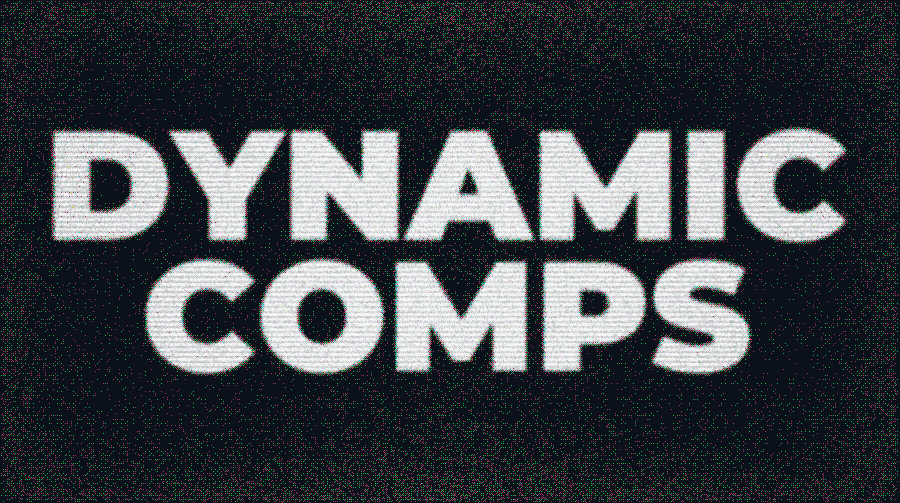
Dynamic Comps in After Effects with Split()!
Tell me if you’ve ever been in this situation…you’ve worked your heart out creating a one-off animation, it’s been eased within an inch of its life, and every aspect of the animation has been considered. Now, say, for example, the composition in question is a lower-third for video and, you’ve got a dozen or more unique variations to make for on-screen talent. Maybe lowers aren’t your thing, and you’re making animated banners with unique copy elements for each version.
Whichever the
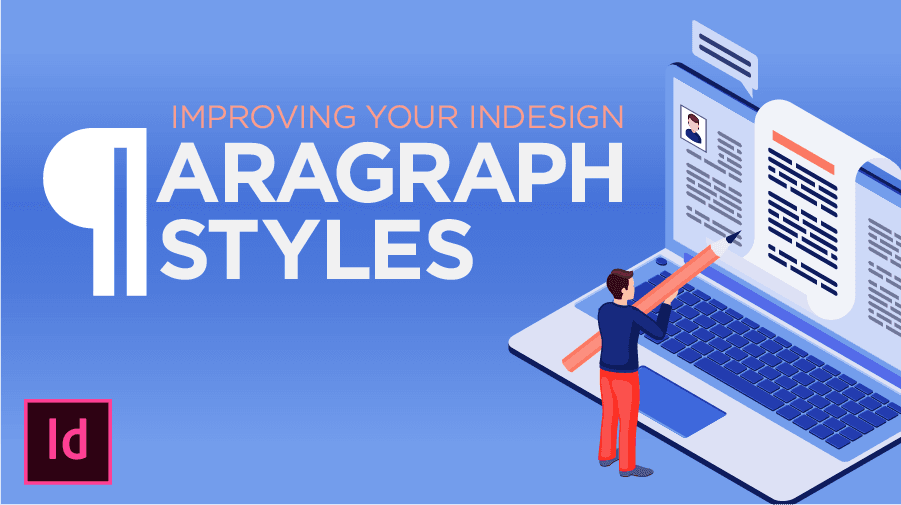
Improving Your Paragraph Styles
Over the last few years, I’ve become a massive proponent of Paragraph Styles, even to the point where I’m happy to set up a unique style for all repeatable type treatments in any InDesign document that crosses my desk.
Paragraph styles are a powerful feature in InDesign that often go overlooked and underutilized. While they can seem clunky to set up, their efficiency in making global changes should always offset the initial time investment.
While most designers should be familiar

Recolor Artwork in Seconds With Adobe Illustrator
By Josh Norman
If you’ve ever wanted to randomly assign colors from a set color palette to multiple objects in an Illustrator file quickly, the solution is lurking in the “Edit” menu: Recolor Artwork. In this video, I’ll show you my workflow for creating a randomly-colored collection of objects that will hopefully save you both time and a little sanity.
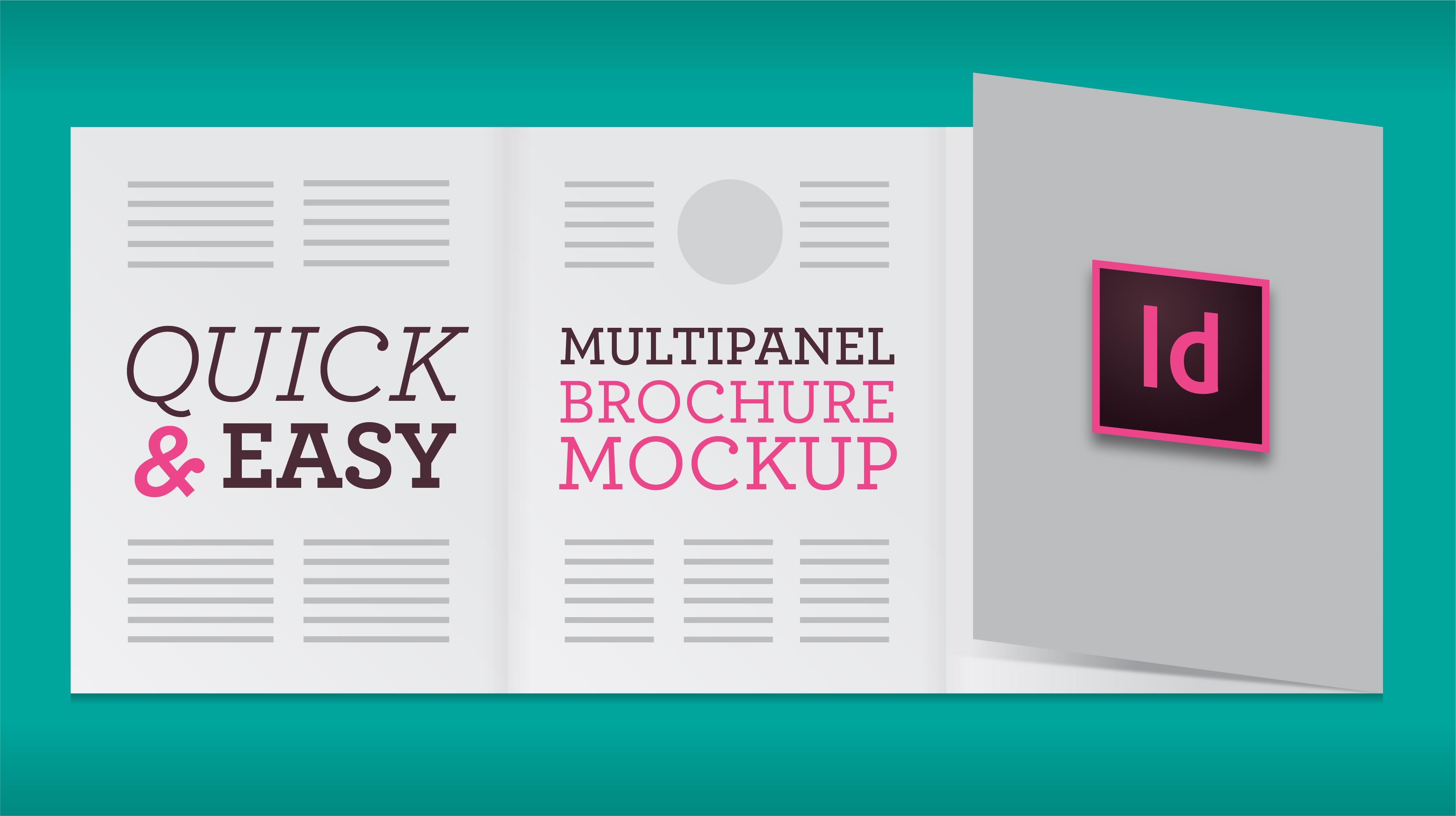
Quick, Easy Multipanel Brochure Mockup (InDesign)
Presentation isn’t everything; but it’s certainly massively important. This is something I’ve picked up over my career by watching some of the best designers sell their work.
The issue came up recently when I wanted to demonstrate a brochure layout to a client who was uncommitted to a specific design. Everyone can immediately visualize a generic brochure, but there’s a surprising amount of directions to go– letter-fold, z-fold or gate-fold? Pocket or flap? Can it hold a business
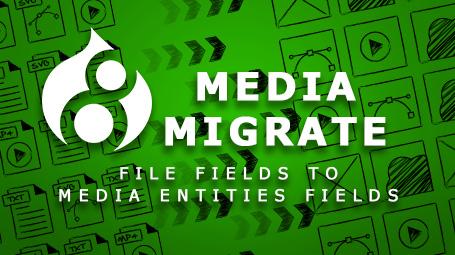
Basic Migration of File Fields to Media Entities Fields in Drupal 8
The Migrate File to Media module provides an easy way to migrate old file fields like images, files, videos, etc, into the media entities with a few drush commands.
So you can have an understanding of how the migration process works, In this tutorial, we will run through a few quick step-by-step instructions on how to migrate specific image field types to image entity reference fields.
Media Module
The core media module is what creates the “media” entity types. If you haven’t set
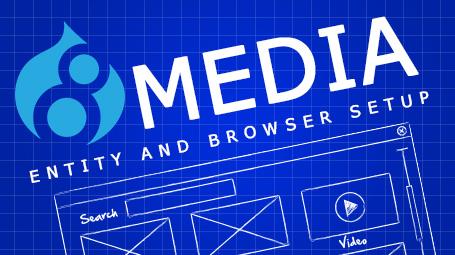
Drupal 8 Basic Media and Media Browser Setup for beginners
This is a beginner’s tutorial that will quickly get you up and running with media entities and a media entity browser in Drupal 8.
One of the best parts of Drupal 8 is the in-core feature of media entities. This allows Drupal to manage resources that otherwise it would not be able to. It accomplishes this by creating a bridge relationship between Drupal’s CMS, media files and external sources. It’s basically an entity referencing all kinds of media files like images, videos, documents or o
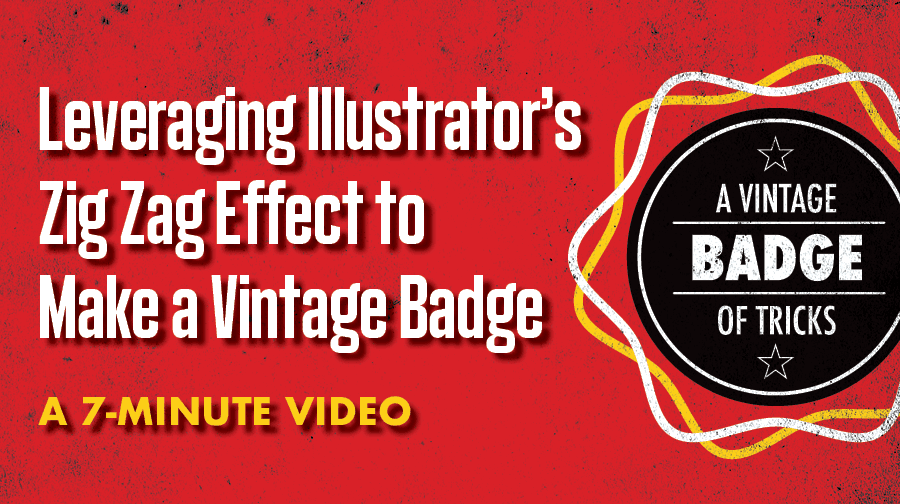
Leveraging Illustrator's Zig Zag Effect to Make a Vintage Badge
By Josh Norman
Vintage badges – they’re as popular today as ever. In fact, I wonder if they should really be considered “vintage,” if they’ve never gone out of style?
Badges can add authenticity, a level of trust, and an established feel to a brand. Designers have a number of tools in Adobe Illustrator to tackle the task of creating a badge. In this video tutorial, I’ll explain why my advice is to resist your instincts and never touch the star tool when you set off to create one.

Harness the Power of InDesign's Preflight Panel
I find myself surprised when I discover that various InDesign features that I use religiously are features unused by other graphic designers. Enter the preflight panel. Combing through your InDesign documents for errors used to be a long and tedious process, but the preflight panel can automate the entire process based on presets that you can create. Starting with InDesign CS4, there has been a somewhat secret, but powerful, preflight panel. It’s usually turned on automatically, (but I tend to
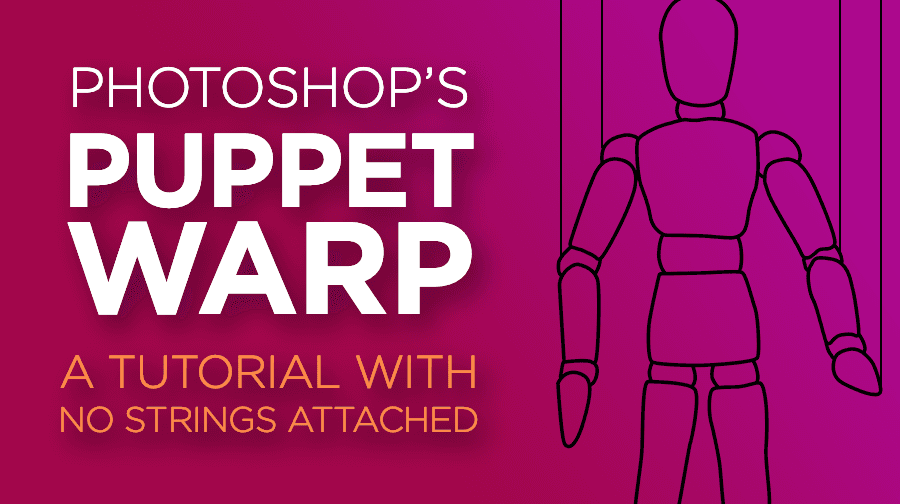
Straighten Paper Garland Using Photoshop’s Puppet Warp Tool
By Josh Norman
It has been obvious since the debut of Adobe Photoshop in 1990 that its possible uses would be endless, particularly since the introduction of layers in Photoshop way back in 1994. In 2013, Photoshop introduced Puppet Warp, a feature that lets you select areas of an image, add pivot points, and move parts of the image like a manikin figurine. (The feature has since been added to Illustrator, too, for editing vector shapes.)
I recently used this feature to straighten an image of paper garland tha