Blog Posts - Author: Josh Norman
A place where we discuss the communication industry and give our insights on advertising, website development, graphic design and strategic planning.

Home sweet Houston Street: Celebrating a year of hybrid workspace at the Rand in downtown San Antonio
By Josh Norman
The summer of 2023 saw Texas Creative claim space in downtown San Antonio for the first time in our nearly 40-year history. It was an ambitious move for our agency, which had always called San Antonio’s Northside home. How has the pivot from “outside the loop” (Loop 410, that is) to “deep in the heart of San Antonio'' unfolded over the past year?
Location, migration, location
The ball started rolling towards Houston Street for us much longer ago than one year. We had spent nearly two yea

Category:Graphic Design
Adobe XD: On pause, dead as Pagemill and Muse – or ripe for rebirth?
By Josh Norman
It wasn’t long ago that designers deeply entrenched in Adobe’s Creative Cloud ecosystem were PUMPED. Sketch was nice but it was standalone. Figma seemed promising. But Adobe XD had the promise of being the Harry Potter of web design – the chosen one.
XD was built from the ground up with built-in prototyping, animations and transitions, repeat grids, scroll groups, and a plugin library to help collaborate with developers, test for accessibility, import placeholder images and text, and at le

Opinion: Is that new Kia logo any good?
By Josh Norman
Rolling out new corporate branding is a lot of things to a lot of stakeholders. For an agency like Texas Creative, it’s a unique opportunity to help refresh and reshape a client’s core identity. However, for most companies it’s an expensive endeavor and carries the fear of losing brand equity, indicating that something is or was wrong with their brand and requires a new narrative, and it carries the added work and costs involved with planning a rollout that leverages the newsworthiness of

Category:Productivity
How to capture full-length screenshots of web pages using Safari for Mac
By Josh Norman
Getting a screenshot of the entire length of a web page can be useful for a variety of reasons, whether you’re creating a scrolling mockup for presentation purposes or you recently purchased a font bundle and want to capture the page that shows type specimens of your new treasure trove for future reference.
There’s always the tedious, manual way of doing this: taking a screenshot (shift-command-3), then scrolling down the page in your browser, and repeating the process until you’ve reached
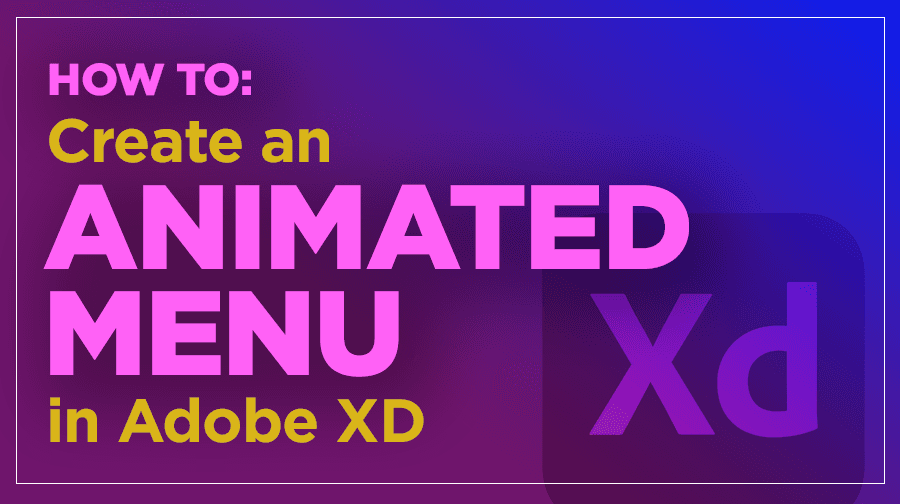
Create an animated mobile menu in Adobe XD
By Josh Norman
As mentioned in a previous blog by art director Michael Streubert, we’ve been exploring Adobe XD recently as an alternative to Sketch for UI design work. While I agree with much of Michael’s Sketch vs. XD showdown, I find myself more on Team XD than Michael (and won’t even hold it against him much), primarily because of XD’s built-in prototyping and animation tools.
So, let’s do something today in XD that’s not possible using Sketch alone: design, prototype, and animate a mobile menu
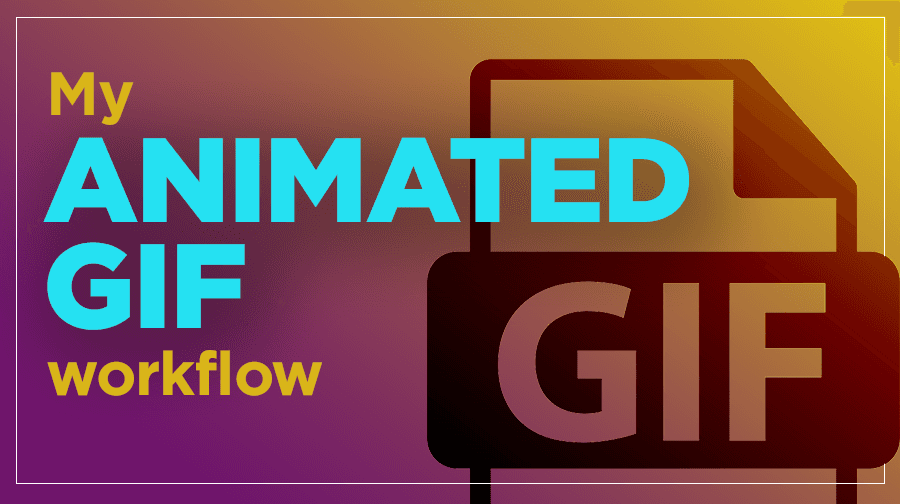
My Animated GIF Workflow: How to Build GIFs Like a Pro and Ensure Revisions Are Easy-Peasy.
By Josh Norman
A little GIF history
The animated GIF: Thrust into common lexicon with the dancing baby in the 1990s, but with a lifespan now approaching its mid-30s, its surprising staying power has been further fueled by its use on social media, Slack, Discord, and texting.
The format also remains a very common form of advertising, though often plagued by silly limitations of 60K or smaller file sizes, 15 seconds in length, and no more than 3x loops.
Smartphones were the stuff of sci-fi thrillers when
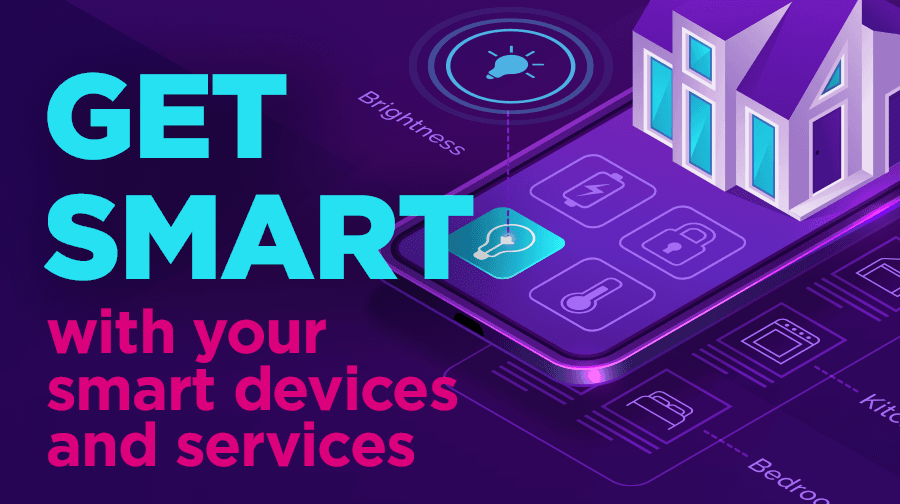
Beginners Guide: Get Smart with Your Smart Devices and Services, Apple Edition
By Josh Norman
With the caveat that the world is a mess and I’m ridiculously fortunate to have THIS as a blog post, I’ll say humbly that I’ve spent a lot of the last five months while working at home getting my digital life in order, one small bit at a time.
Despite the flurry of smart devices and home hubs that have flooded the market over the past 5 years, we’re clearly still in the infancy of IOT, the “internet of things.” From toasters with touchscreens to washers and dryers that share th

Recolor Artwork in Seconds With Adobe Illustrator
By Josh Norman
If you’ve ever wanted to randomly assign colors from a set color palette to multiple objects in an Illustrator file quickly, the solution is lurking in the “Edit” menu: Recolor Artwork. In this video, I’ll show you my workflow for creating a randomly-colored collection of objects that will hopefully save you both time and a little sanity.
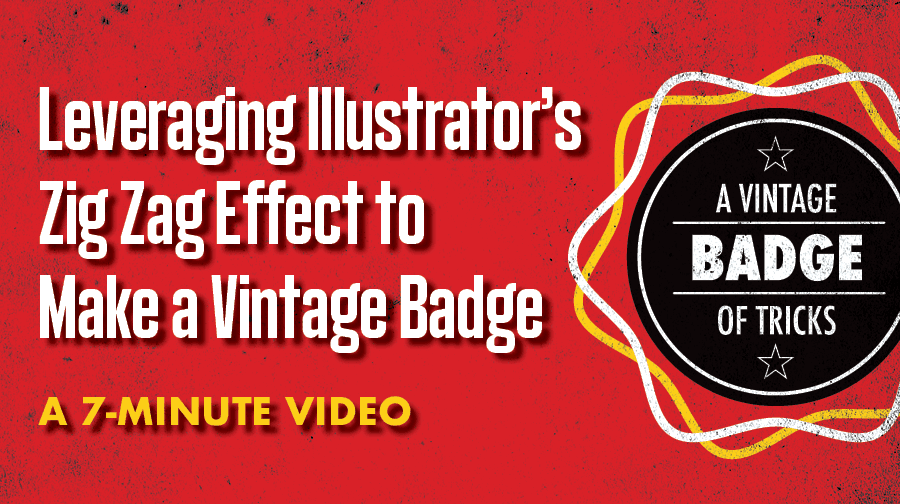
Leveraging Illustrator's Zig Zag Effect to Make a Vintage Badge
By Josh Norman
Vintage badges – they’re as popular today as ever. In fact, I wonder if they should really be considered “vintage,” if they’ve never gone out of style?
Badges can add authenticity, a level of trust, and an established feel to a brand. Designers have a number of tools in Adobe Illustrator to tackle the task of creating a badge. In this video tutorial, I’ll explain why my advice is to resist your instincts and never touch the star tool when you set off to create one.
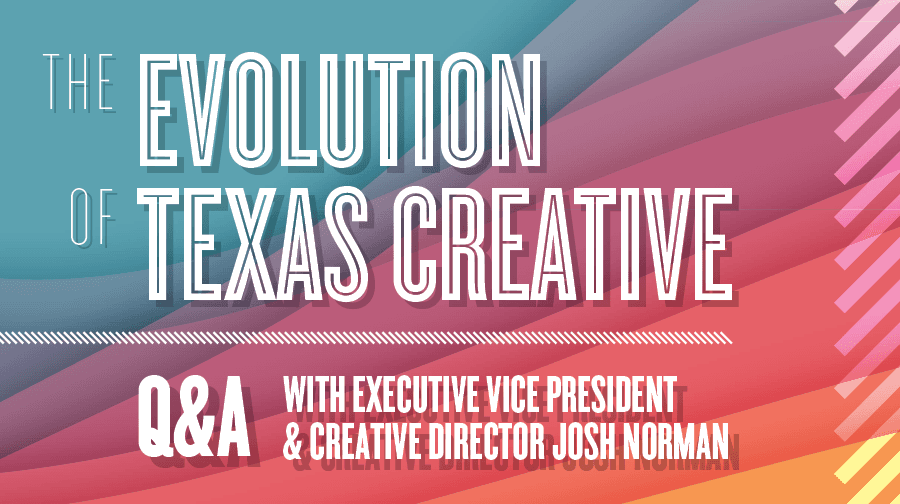
The Evolution of Texas Creative: A Q&A Session With Executive Vice President and Creative Director Josh Norman
At Texas Creative, we believe companies must evolve to remain relevant, so we sat down with Vice President and Creative Director, Josh Norman, to learn about his 18 year tenure here and how he's watched the company grow over the years.
1. What is your role at Texas Creative?
I’m Executive Vice President and Creative Director, and my role is to help direct the creative team along with Brian, our President and Chief Creative Director; David, our VP/Creative Director, and Marcus; our Associa