Blog Posts - Graphic Design
A place where we discuss the communication industry and give our insights on advertising, website development, graphic design and strategic planning.
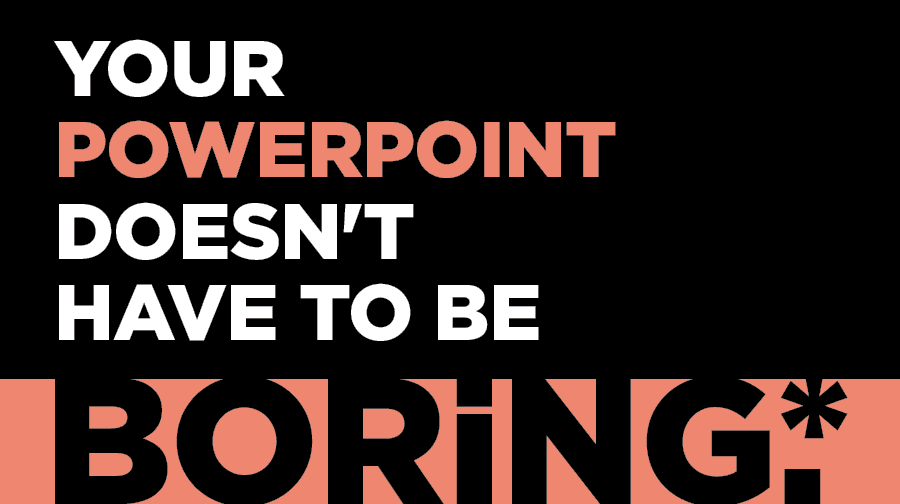
Your PowerPoint Doesn't Have to be Boring.*
Ask any designer which program is their least favorite to work in, and chances are it’s one of the Microsoft 365 apps (see Michael’s blog here). But, given that it’s a program that our clients probably use, it is one we are destined to have to deal with. Now that we have that disclaimer out of the way, just because it is yet another PowerPoint presentation does not mean it has to look like just another PowerPoint presentation. Here are some tips on how we can help you dress up your PowerPo
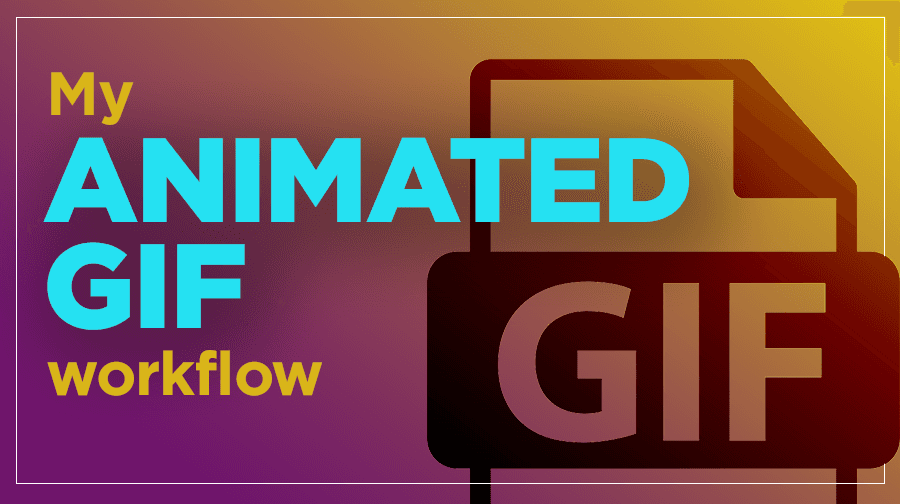
My Animated GIF Workflow: How to Build GIFs Like a Pro and Ensure Revisions Are Easy-Peasy.
By Josh Norman
A little GIF history
The animated GIF: Thrust into common lexicon with the dancing baby in the 1990s, but with a lifespan now approaching its mid-30s, its surprising staying power has been further fueled by its use on social media, Slack, Discord, and texting.
The format also remains a very common form of advertising, though often plagued by silly limitations of 60K or smaller file sizes, 15 seconds in length, and no more than 3x loops.
Smartphones were the stuff of sci-fi thrillers when

Category:Graphic Design
InDesign: Share for Review
By Texas Creative
If you’re like me, then you love when new technology allows for easier and uncomplicated ways to improve workflow in the workplace.
Earlier this year, InDesign released Share for Review which is a new workflow for collaborative feedback on PDFs created in InDesign that is all web-based and can be shared with just a link. There is no need to download software for the end user.
I will take you through the process from beginning to end, including what the end user sees.
Begin with opening your do

Staying Creative
We all fall into ruts in our daily lives. As responsibilities pile up, we become machines of routine that eventually can lead to monotony. It is hard to be creative within monotony. I get it, I have three kids and there are plenty of days where efficiency is the only goal of the day, so when I read an article telling me to “break routine” in order to be more creative, I just laugh. But, there are some tips I can offer that I find helpful. Not all of them are pandemic-proof, but we can possib
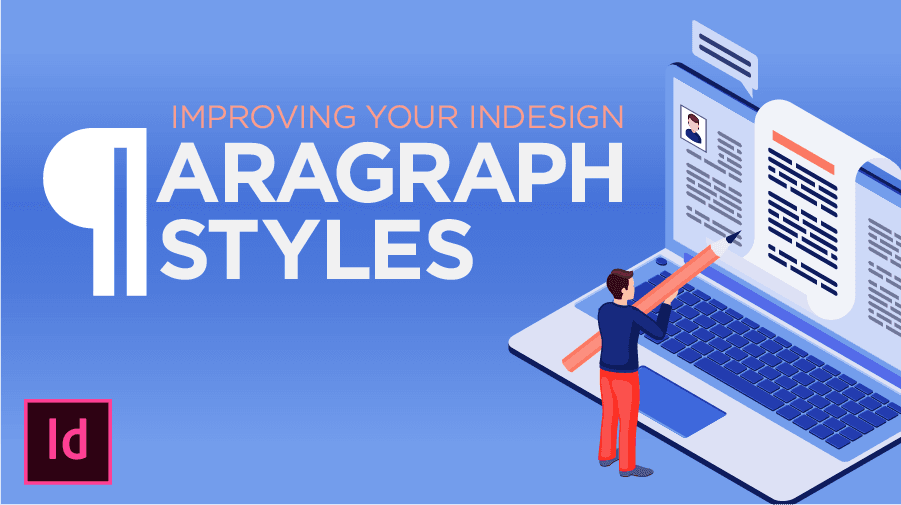
Improving Your Paragraph Styles
Over the last few years, I’ve become a massive proponent of Paragraph Styles, even to the point where I’m happy to set up a unique style for all repeatable type treatments in any InDesign document that crosses my desk.
Paragraph styles are a powerful feature in InDesign that often go overlooked and underutilized. While they can seem clunky to set up, their efficiency in making global changes should always offset the initial time investment.
While most designers should be familiar

Recolor Artwork in Seconds With Adobe Illustrator
By Josh Norman
If you’ve ever wanted to randomly assign colors from a set color palette to multiple objects in an Illustrator file quickly, the solution is lurking in the “Edit” menu: Recolor Artwork. In this video, I’ll show you my workflow for creating a randomly-colored collection of objects that will hopefully save you both time and a little sanity.
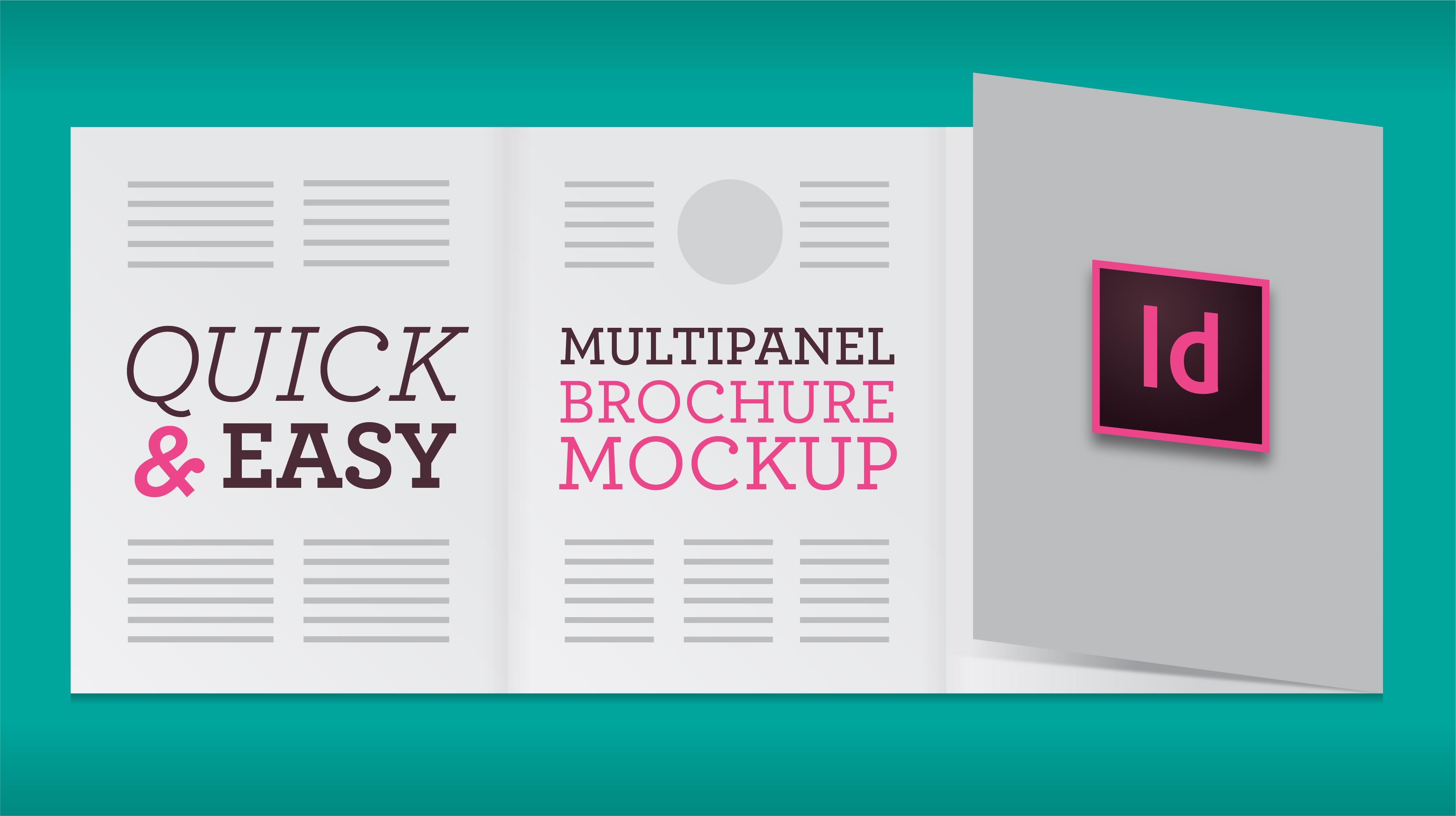
Quick, Easy Multipanel Brochure Mockup (InDesign)
Presentation isn’t everything; but it’s certainly massively important. This is something I’ve picked up over my career by watching some of the best designers sell their work.
The issue came up recently when I wanted to demonstrate a brochure layout to a client who was uncommitted to a specific design. Everyone can immediately visualize a generic brochure, but there’s a surprising amount of directions to go– letter-fold, z-fold or gate-fold? Pocket or flap? Can it hold a business
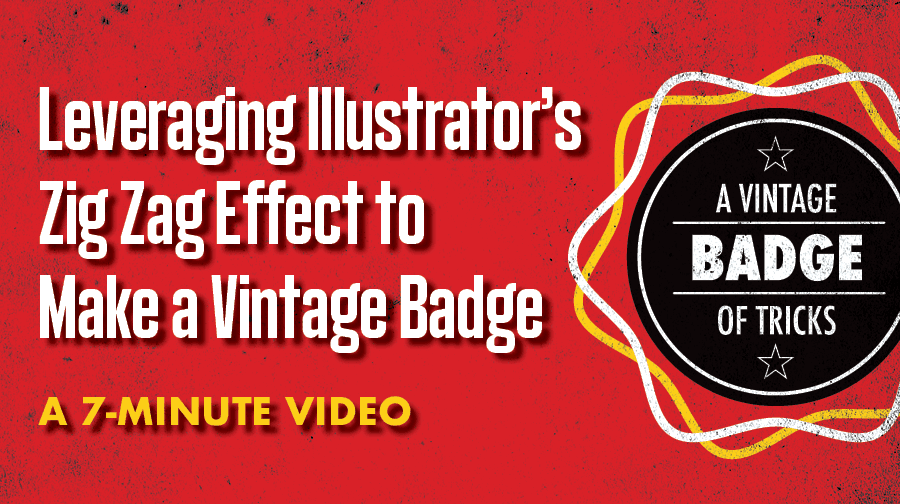
Leveraging Illustrator's Zig Zag Effect to Make a Vintage Badge
By Josh Norman
Vintage badges – they’re as popular today as ever. In fact, I wonder if they should really be considered “vintage,” if they’ve never gone out of style?
Badges can add authenticity, a level of trust, and an established feel to a brand. Designers have a number of tools in Adobe Illustrator to tackle the task of creating a badge. In this video tutorial, I’ll explain why my advice is to resist your instincts and never touch the star tool when you set off to create one.
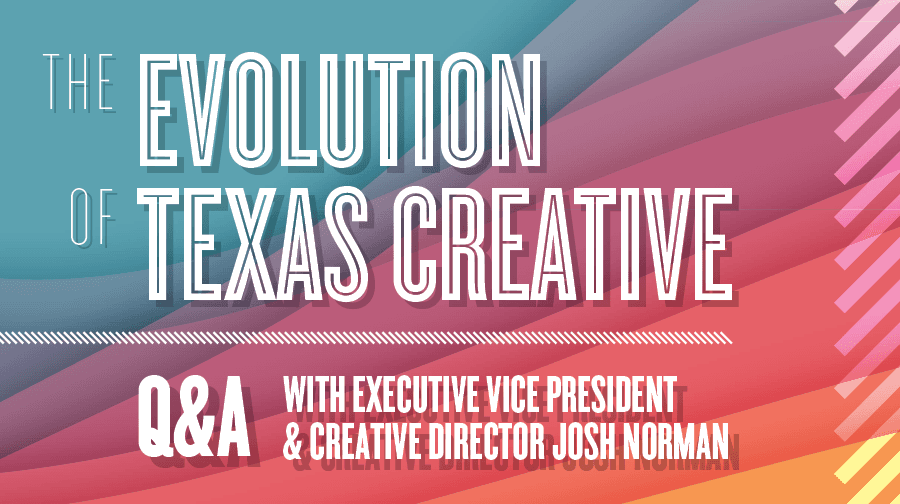
The Evolution of Texas Creative: A Q&A Session With Executive Vice President and Creative Director Josh Norman
By Texas Creative
At Texas Creative, we believe companies must evolve to remain relevant, so we sat down with Vice President and Creative Director, Josh Norman, to learn about his 18 year tenure here and how he's watched the company grow over the years.
1. What is your role at Texas Creative?
I’m Executive Vice President and Creative Director, and my role is to help direct the creative team along with Brian, our President and Chief Creative Director; David, our VP/Creative Director, and Marcus; our Associa

Category:Graphic Design
The 5 Stages of Designing in Microsoft Office
A satirically cynical guide for coping with your next project.
There comes a time in every designer’s career when a dark cloud descends over our pastoral workspace and someone commissions an original design created in Microsoft Word, Excel, or PowerPoint. A dubious request, castrating our professional expertise, the Microsoft Office “Template” has the side-effect of sending any seasoned artist into an emotional, design-purgatory. Yet there is light at the end of the tunnel, and