Blog Posts - Web Development
A place where we discuss the communication industry and give our insights on advertising, website development, graphic design and strategic planning.
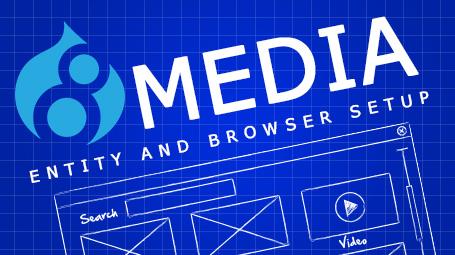
Drupal 8 Basic Media and Media Browser Setup for beginners
This is a beginner’s tutorial that will quickly get you up and running with media entities and a media entity browser in Drupal 8.
One of the best parts of Drupal 8 is the in-core feature of media entities. This allows Drupal to manage resources that otherwise it would not be able to. It accomplishes this by creating a bridge relationship between Drupal’s CMS, media files and external sources. It’s basically an entity referencing all kinds of media files like images, videos, documents or o

Why I Like Drupal 8 and You Should Too
The profession of building websites has seen many changes in the last few years. SEO, website performance, multi-screen responsiveness, and accessibility are no longer luxuries. On top of that, tools have emerged that have improved the development experience and simplified scalability. Finding a modern CMS or framework that can incorporate ALL of these considerations is difficult. Especially when the flexibility to be able to create unique websites is also important. This is where Drupal 8 outsh

3 Accessibility Gotchas
The web is a utility that enhances and facilitates many aspects of our lives each and every day. It’s important that everyone, regardless of disability, has unabated access to information on the web. So, it goes without saying that we should all be crafting our sites with accessibility web standards and best practices in mind. Features like support for screen readers, captioning, and high contrast all help to create a more accessible and engaging web experience. Here are 3 accessibility gotcha
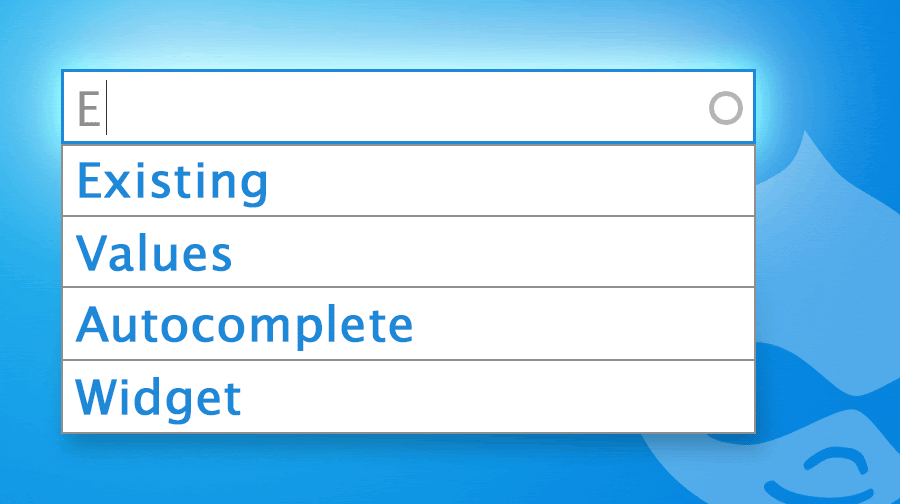
New Drupal Module: Existing Values Autocomplete Widget
By Art Williams
Providing the content creator a field with a list of values to choose from is a common requirement when building a Drupal site. It’s also something that can be achieved in a variety of ways, each having pros and cons to the approach. Texas Creative’s web team has developed a module that we believe fills a missing gap in this type of field called Existing Values Autocomplete Widget.
In the following analysis, we will discuss each possible approach, the use case for it, along with an example.

Drupal 8: How to Alter Forms Without Modules
By Texas Creative
Sometimes when working with Drupal’s exposed forms, you might get stuck with a field type that you don’t want. Often times you can find a module to help improve the style or functionality of these forms. However, in some cases using a module will not be available and you will have to make modifications directly to the code.
If you are just getting started with Drupal, and come from a JavaScript background, this will clearly be the easiest method for you. If you are familiar with PHP and want
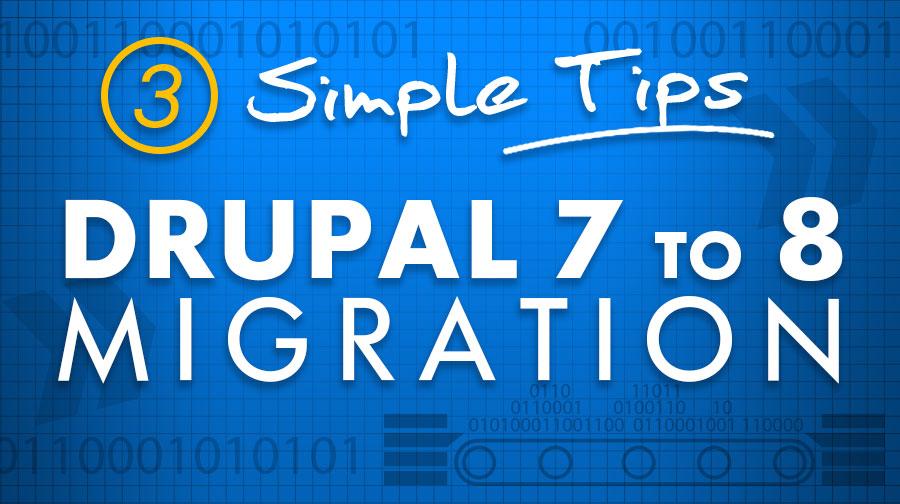
3 Simple Fixes and Workarounds for Drupal 7 to Drupal 8 Migrations
There are a lot of migration articles online that explain how to edit YAML configurations and custom migration plugins, so I am skipping over that.
You should be familiar with the full migration concepts first. But before you start the migration process, you will need to clean up a few things from the old D7 site as well as prepare the new D8 site to make it able to take the old data including installing new modules for specific field types. That is what this article is about.
By clea

Category:Web Development
How to Hard Refresh Your Browser
What is Browser Cache?
The browser cache is a temporary collection of files from web pages you’ve previously visited stored locally on your computer. These files often consist of HTML, CSS, JavaScript and various media files. Having local copies of these documents helps facilitate faster load times during subsequent visits to the sites you frequent.
Why Clear Browser Cache?
Ideally, the browser should detect if a newer file exists on a page and update its cache accordingly by downloading only

Calc(): Math On-The-Fly In Your CSS
What web developer or web UX designer does not love the power and flexibility of CSS to position an element. There are so many approaches available, like flexbox, grids, and columns that automatically adjust layouts. Recently, I made a new friend in the CSS world. I’m proud to share with you, “calc()”.
calc(), yes like the name suggests, CSS calculations on-the-fly!! (Wah!?!?!)
The most common situation for using calc() that we run across is when a sibling element needs to act like

Optimizing Images and Documents for the Web
By Art Williams
The loading speed of your website is one of the most important factors toward its success. Since loading speed directly impacts search engine ranking & site visitor satisfaction, it will have a compounded effect on conversions. That should be reason enough for any site owner to spend the time improving load times.
There are a variety of ways to make optimizations at the server level, but one of the biggest impacts to site performance is, surprisingly, squarely in the hands of the CMS content

Website trouble? Shoot. Two Steps for a faster fix.
By Art Williams
If you’ve owned a site long enough, you have probably had the experience where one day you visit the site and something is out of place or isn’t working exactly as it worked before. Besides wondering how this happened, you probably want the issue fixed as quickly as possible. This article will give you a couple of basic steps that will increase the likelihood of a quick resolution. This, in turn, should minimize any potential disruptions to your business operations and save you o