Blog Posts - Web Development
A place where we discuss the communication industry and give our insights on advertising, website development, graphic design and strategic planning.

3 Drupal Modules to Get SVGs into Your Content Types
SVGs are ideal for the web due to their low file sizes and crisp appearance, making them perfect for icons, logos, and illustrations. However, working with them is often more complicated than typical file formats like JPG, PNG or GIF. Out of the box, Drupal’s default image and file fields don’t support the use of SVGs. Here are 3 Drupal modules to help you quickly and easily get SVGs into your content types.
UPDATE: SVG support is now in Drupal Core. Use it. If you find any

Updating Drupal Contrib Modules on Pantheon.io
By Texas Creative
Recently, we were helping a client get their Drupal 8 website set up for hosting on the Pantheon platform. They would eventually take over updates of both core and contrib modules for the site.
While gathering resources to help them with the process, we found that, although Pantheon had documentation for Drupal core and contrib updates via Composer and/or Git, it didn’t have the process outlined for updated contrib modules via the Drupal administration GUI.
The solution was to write our own gu

Frosted Glass - HTML CSS TWEAKS
Creating a frosted glass effect using CSS is a better method than the old javascript hacks. Using CSS to create the frosted effect uses fewer resources from the site visitors computer by using the native browser rendering engine.
To test this just drag the frosted glass example in the top right of this page.
Ok, without wasting much of your time I’m going to jump straight into it.
The main components used for a classic frosted glass effect are:
> The original content
- - > T

Exporting a Better SVG
SVG stands for Scalable Vector Graphics which are graphics that, as the name suggests, are scalable and therefore they look nice and crisp at every size and pixel density. Unlike normal image file types like JPG, PNG or GIFs, SVGs aren’t really graphics—they’re actually XML code! This allows SVGs to be easily manipulated and animated with CSS. Additionally, any live text within an SVG document is even searchable and indexable.
SVG Creation is a Multi-Phase Process
Much like a website, SVG

Category:Web Development
The Joys and Trials of Website Adoptions
By Art Williams
It’s not uncommon for the maintenance of a website to change from one agency or freelancer to another. At Texas Creative, we affectionately refer to these as “adopted” websites. And while we have no intention of pushing this analogy too far, adopting the work of someone else into your family is both a treasure and a challenge.
Whether you are the agency tasked with maintaining a website you did not develop, or the client/owner of a site asking someone new to help you with maintenance, we w

Meltdown & Spectre: Intel/AMD/ARM/Apple CPU Vulnerabilities
By Art Williams
In recent weeks, the news has broken that most modern CPUs (the brains of our computing devices) have hardware vulnerabilities that allow a malicious program to steal data in the device’s memory. These vulnerabilities, named Meltdown and Spectre, are unique in that they break down the built-in barriers that secure data on the most fundamental component of any computing device, the CPU.
Who is impacted? Everyone.
The devices impacted by Meltdown and Spectre include desktop computers, laptops, s

CSS Grid vs. Flexbox
By Texas Creative
In the earlier days of front-end website development, many people relied on the CSS table structure to create layouts. Then, there were floats and other positioning methods, but these left out a lot of functionality and were essentially just hacks. Fortunately for me, I wasn't doing much front-end development in those days and was spared from (most of) the horrors.
In recent years, many developers, such as myself, have been utilizing Flexbox to help create more dynamic web page layouts. Flexbox

Category:Web Development
Gmail setup for advanced custom signatures
There are plenty of Gmail signature setup guides available online. But when you are creating finished, HTML-coded email signatures with all of the styles, hacks, and tweaks which make it look the same in most email-clients, a simple Gmail setup tutorial is not going to cut it.
What happens in Gmail (and many other email clients) when you paste the signature into the signature box, is that things are changed at the code level. While Gmail is awesome in that it keeps a good visual representa

Drupal 8 Custom Table of Contents Block for Book Content
By Art Williams
Recently we needed to build a knowledge base for a SaaS client to house support content in both text and video format. Since a lot of this type of content has a progression to it (first do this, then this) it made sense to dust off the Book Module.
The Book Module
The Book module has been in Drupal core since 2001, so it’s pretty much always been there. It provides a hierarchy to pages in Drupal that allow a next/previous functionality that is useful when you have content with an order to it.
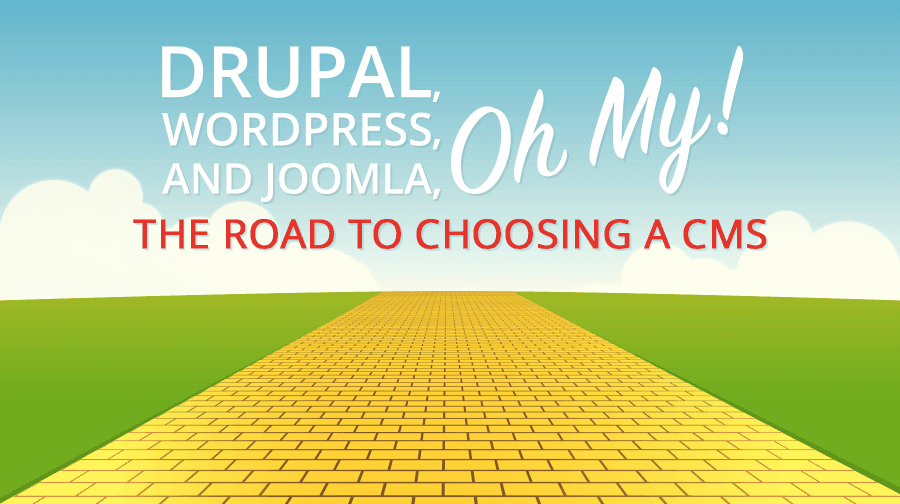
Drupal and Wordpress and Joomla, Oh My!
By Texas Creative
An Account Manager writing a blog on something web related... it sounds scary, I know. But technically, I speak client, and I also really enjoy the web/digital side of my job. So, what I want to translate into non-technical speak for you is why your Content Management System (CMS in agency lingo) choice matters.
There are so many CMS options to choose from today, WordPress, Joomla, Typo3, ExpressionEngine, Drupal…. I can keep going... but not all CMS are created equal. In the process of buildi