Blog Posts - Graphic Design
A place where we discuss the communication industry and give our insights on advertising, website development, graphic design and strategic planning.

Harness the Power of InDesign's Preflight Panel
I find myself surprised when I discover that various InDesign features that I use religiously are features unused by other graphic designers. Enter the preflight panel. Combing through your InDesign documents for errors used to be a long and tedious process, but the preflight panel can automate the entire process based on presets that you can create. Starting with InDesign CS4, there has been a somewhat secret, but powerful, preflight panel. It’s usually turned on automatically, (but I tend to
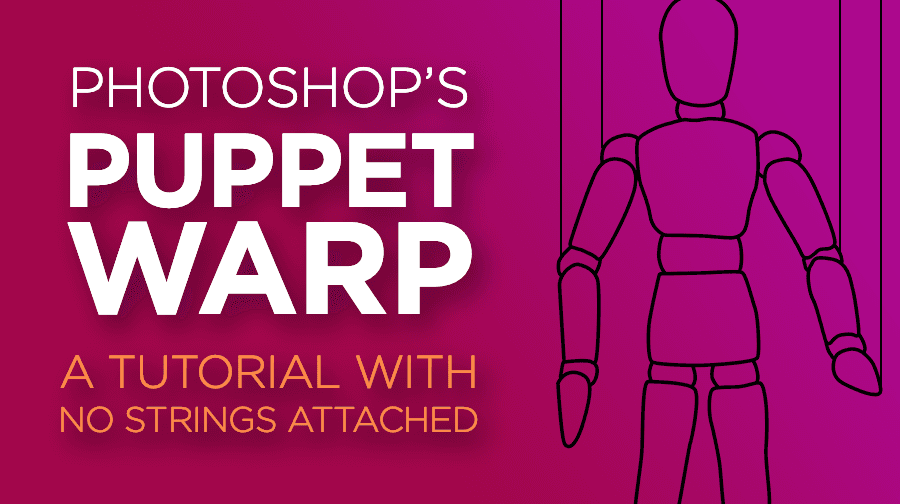
Straighten Paper Garland Using Photoshop’s Puppet Warp Tool
By Josh Norman
It has been obvious since the debut of Adobe Photoshop in 1990 that its possible uses would be endless, particularly since the introduction of layers in Photoshop way back in 1994. In 2013, Photoshop introduced Puppet Warp, a feature that lets you select areas of an image, add pivot points, and move parts of the image like a manikin figurine. (The feature has since been added to Illustrator, too, for editing vector shapes.)
I recently used this feature to straighten an image of paper garland tha

Creativity
I am told on a regular basis by a client or coworker that they are “not creative” as a way to casually dismiss the ideas they have come to me with. It is true that not all ideas work when it gets down to the nitty-gritty of design (i.e. Craft), but the process of sifting through your mental history to conjure an idea is creativity whether you realize it or not.
The first two dictionary definitions of the adjective word creative are:
1. having the quality or power of creating
2. resulting fro

Category:Graphic Design
5 Things I Would Magically Change About Adobe Indesign
I want to get this out of the way— Adobe Indesign is a great program which I depend on daily. It’s the industry standard for page design, and for good reason: it’s reliable, easy to use, and incredibly robust in the features department.
But I’m a world class complainer who can find fault in anything, so I thought I’d make this my new blog series: Michael Complains about (Design Program). All of the following items are minor issues I would love to see “fixed.”
1. Controlling Columns
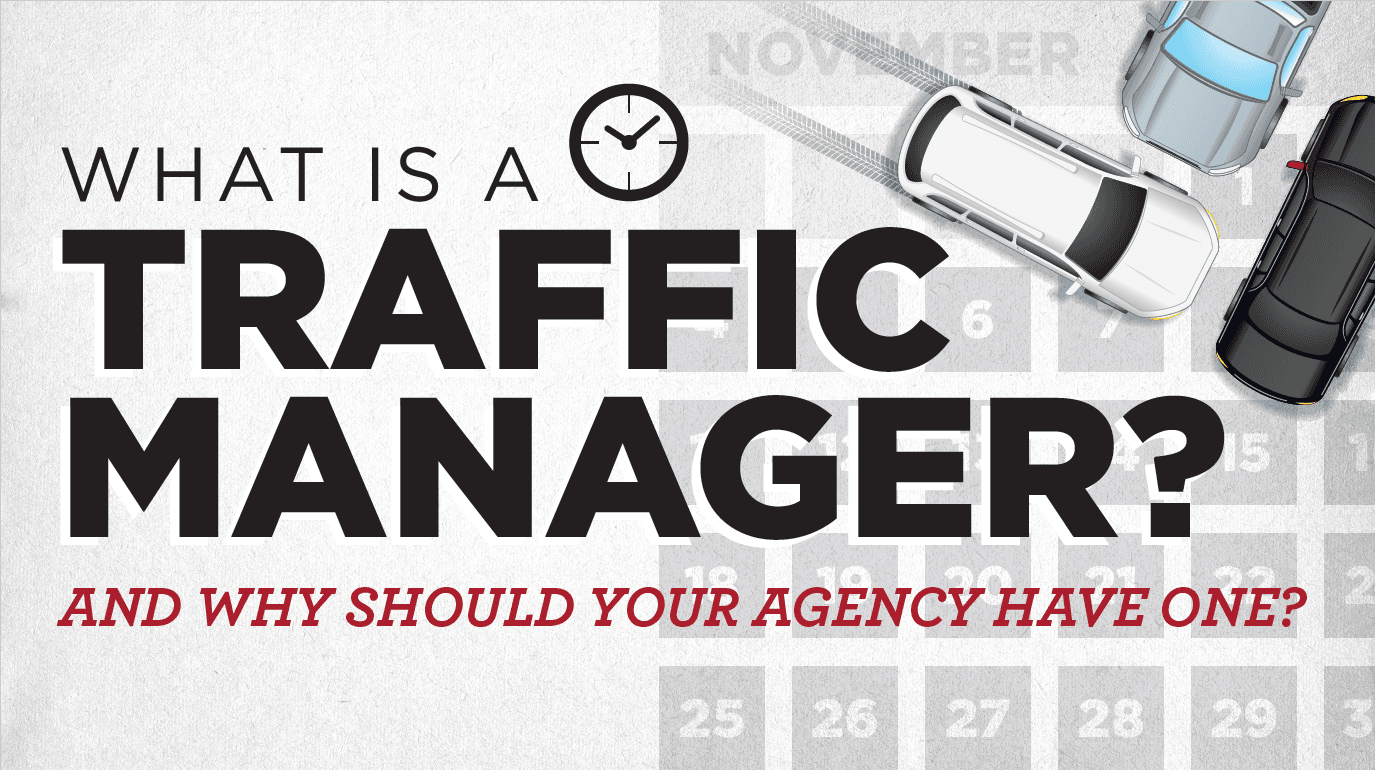
What Is a Traffic Manager, and Why Should Your Agency Have One?
By Texas Creative
The average agency can be a hectic place, with multiple teams working on everything from media plans, social media posts, creative strategies, website builds, to page layouts. A Traffic Manager ensures that all work from the account service team flows efficiently to the creative and production departments, then back to the account service team and out for an agency’s clients to review (and hopefully love).
A Traffic Manager’s job centers around three primary responsibilities:
Deadlines
Wh
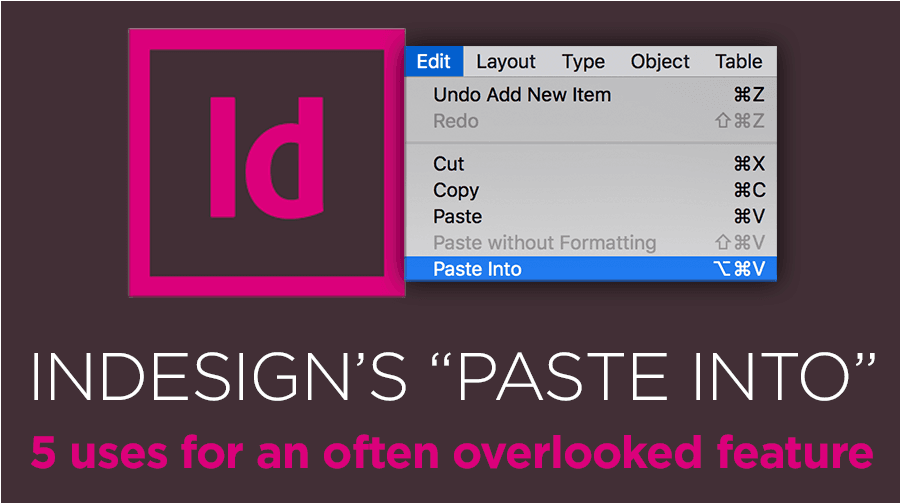
InDesign’s “Paste Into”: 5 Uses for an Often Overlooked Feature
By Josh Norman
If you’ve spent any time with Adobe InDesign, you know essentially every element you place or draw on a page is a frame of some sort. Those frames can contain anything including a color, a color gradient, an image, text, or table. Your collection of frames and their content make up your entire page’s design. Frames can be rectangles, ovals, hexagons – even a freehand shape.
You can create advanced visual effects in a frame by using InDesign’s “paste into” feature, which allows
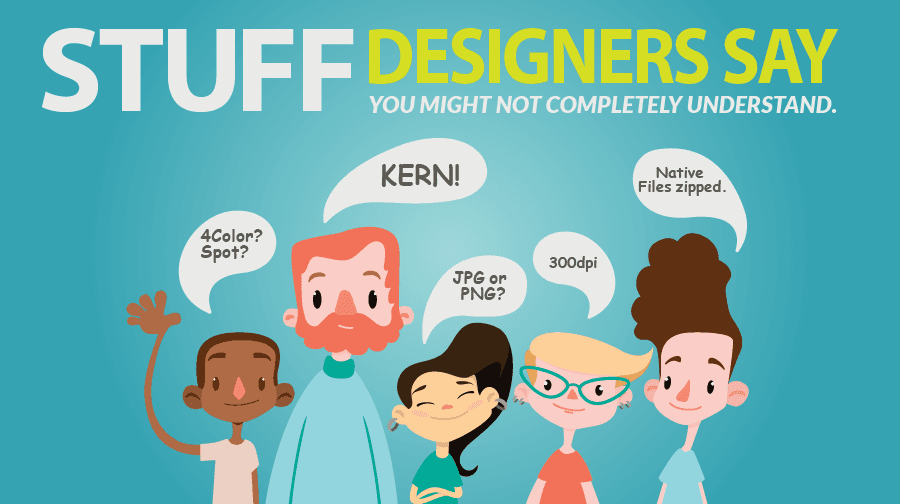
Category:Graphic Design
STUFF Designers say you might not completely understand
Over the years I’ve noticed most people in our industry know how to “speak designer.” With that said there are a handful of terms or issues that routinely come up that seem to cause confusion. Here’s a short list of some of the most common offenders and how they’re defined by a designer.
TYPE:
Distressed: Essentially type that looks worn – think of old painted letters on the side of a 50 year old exterior wall.
Typeface: A specific style of alphanumeric characters. E.g. Times New Rom
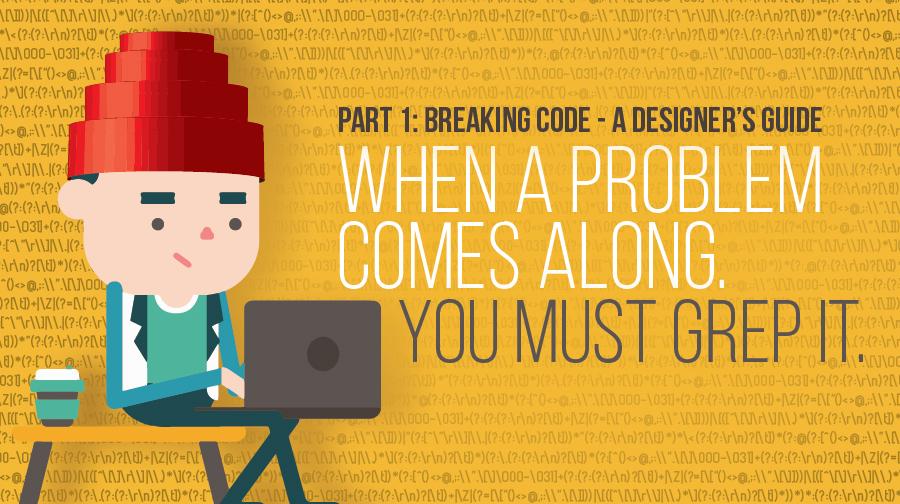
Category:Graphic Design
When a problem comes along. You must GREP it!
In this first installment of my 3 part series “Breaking Code: A Designers Guide”. We’ll be going over GREP Find and Replace and GREP styles in InDesign and how you can use them to take control of text with automatic styling.
Every designer worth a damn realizes the power behind setting up and leveraging the power of Paragraph and Character styles. Not everyone realizes though that there is a second tier of power built into Paragraph styles that is mostly unused and underutilized. Understan
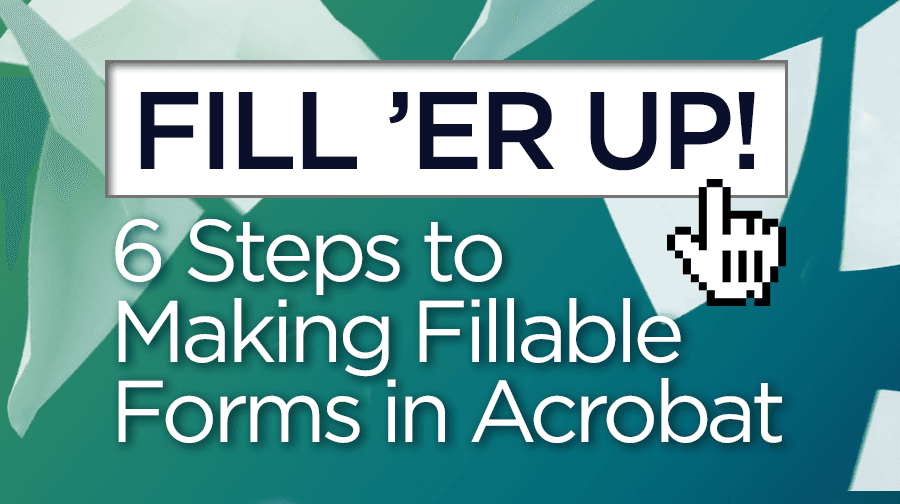
Category:Graphic Design
6 Steps to Making Fillable Forms with Adobe Acrobat
By Texas Creative
With increasing efforts to go paperless, forms for almost anything can easily be turned into interactive PDFs. Whether you start with a form made with a number of applications (Word, Excel, InDesign) or a scanned paper form, Adobe Acrobat can turn it into a useable PDF form.
Here are a few advantages:
The form can be used with any free version of Acrobat Reader.
PDF forms can be printed, saved or automatically sent by email, significantly reducing paper consumption.
Easier to read: Non-legible
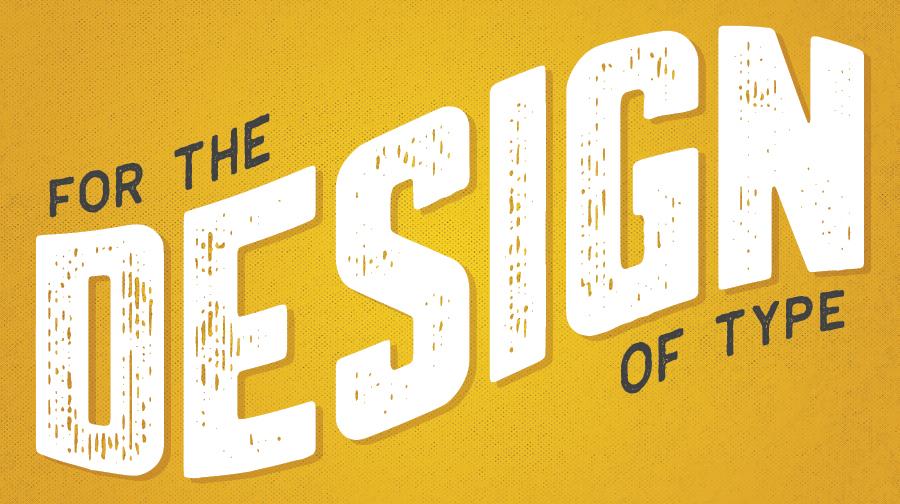
For the Design of Type
It’s been noted before by my previous blog that I am an obsessive font fiend, but I have never delved into the world of font creation (though I have edited fonts here and there when a character pestered my design). As a “creative” my brain naturally gravitates towards learning new skills, new programs, and new ways to be creative, so it was inevitable that I would find my way to trying my hand at designing a font eventually, and then here we are...
In approaching font design, I discovered